Continuing the Skinny Mod theme by sharing the build of a Flower Shop modular for the Belmont Bricks Lego city. Like many of my builds, this one began when I realized I had a lot of red bricks and I could build something interesting with them. After a few fits and starts, several rebuilds and inspiration – ta da: Red Corner Flower Shop.
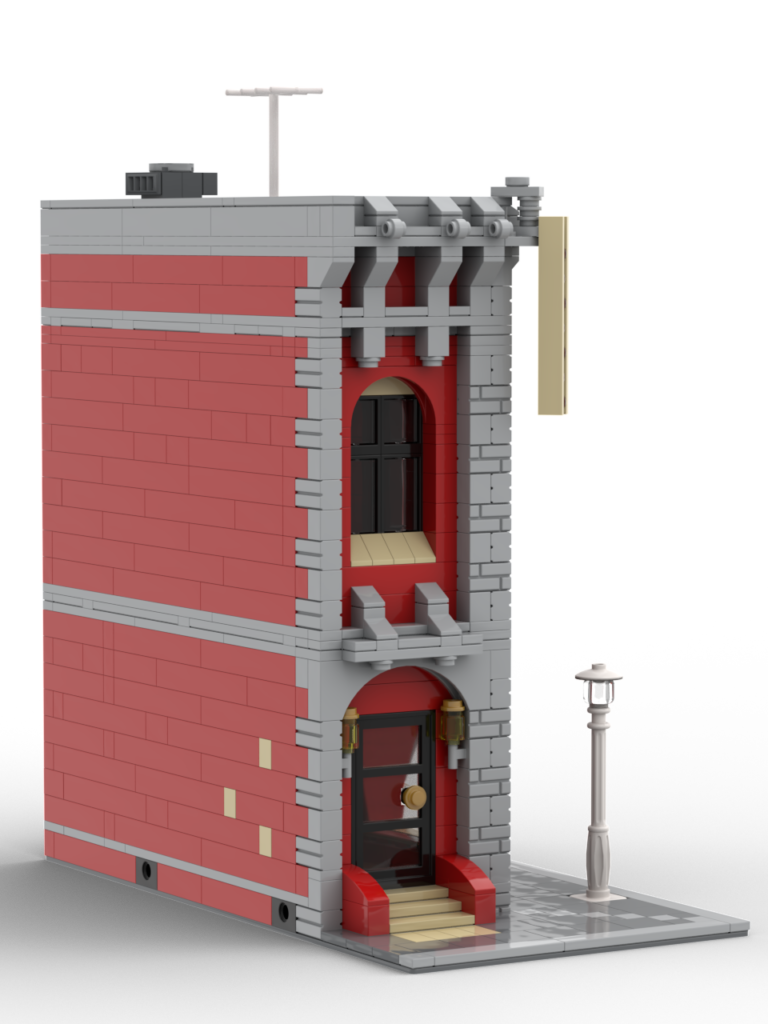
First with the color red. The modulars being developed by the LEGO Group aren’t featuring many bright or primary colors. With good reason, they have tended toward colors which reflect more realistic building materials, often earth tones. Choosing red, I reached back to my younger days – the days before Dark Red and the Dark Flesh/Orange colors often used for brick today. I used to use Red bricks when I wanted to create a brick building, why not now? The starkness of the Red bricks is tempered by the liberal use of Light-Bluish-Grey and Tan elements for accents.
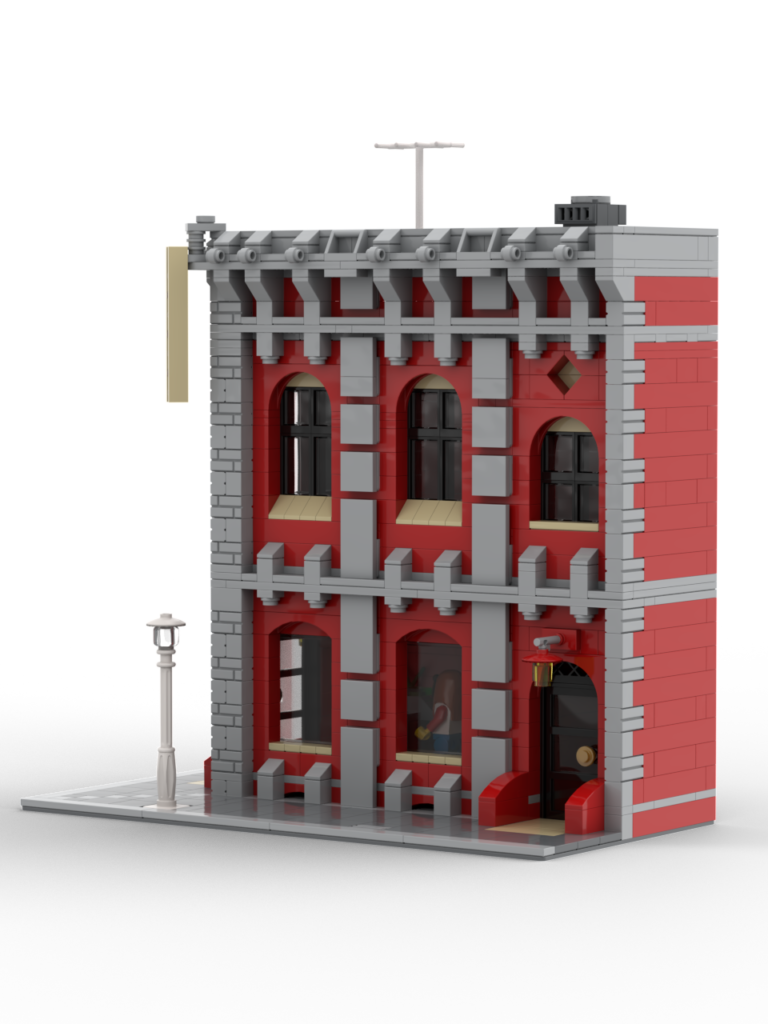
In other posts, I have described the difficulty of creating much of an interior with a Skinny Mod. With a total width of 8-bricks you are left with an interior space only 6- bricks wide. In most of my Skinny Mods I forego an interior with any detail. In this model, I did build out a first floor flower shop. Also, around the corner, there is a second entrance with an ATM machine in a small alcove. In the real build, I have a sofa and bed in the upstairs apartment. I left these details out of the digital model since the instructions were growing very tedious.
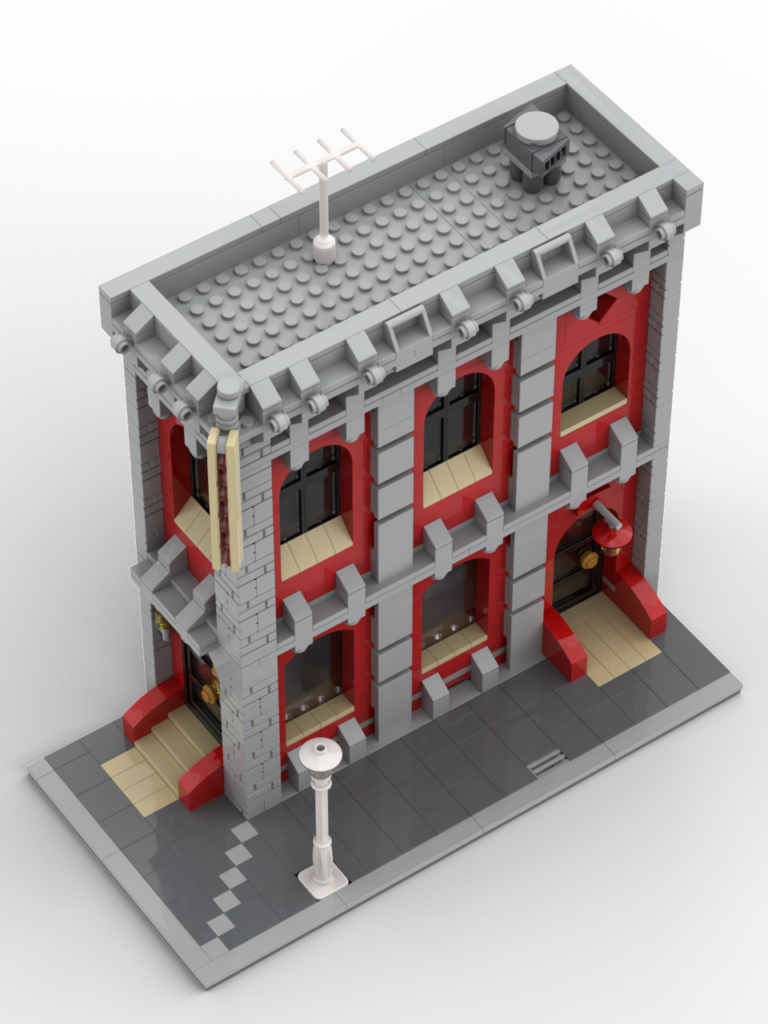
I recreated the original model in Studio 2.0 and developed full instructions. The instruction process is interesting and I still have some editing ahead of me. Let me know what you think?